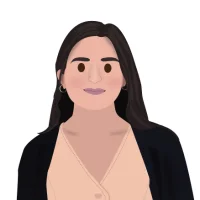Head-Up Displays: What are they?
With a long line of aviation history, head-up display technology has been adapted for use in our cars to make everyday driving easier and safer
Ever looked away from the road to look at your phone?
The temptation to take your eyes off the road is a serious problem. Anything that takes your attention away from the road or hands off the wheel can increase the chance of an accident.
In 2020, there were 17 deaths and 499 injuries in the UK as a result of car accidents where the driver was using a mobile phone.
Whether you need to check your phone to read a text or change your music playlist, trying to multi-task while you drive is dangerous.
A head-up display (HUD) system is designed to keep your ‘head up’ and eyes on the road while driving. It helps you see all the information you need while driving in one place, in front of your eyes.
But if you didn’t know what a HUD is and how it’s used in a car, read on to find out if it’s worth considering for your next lease car.